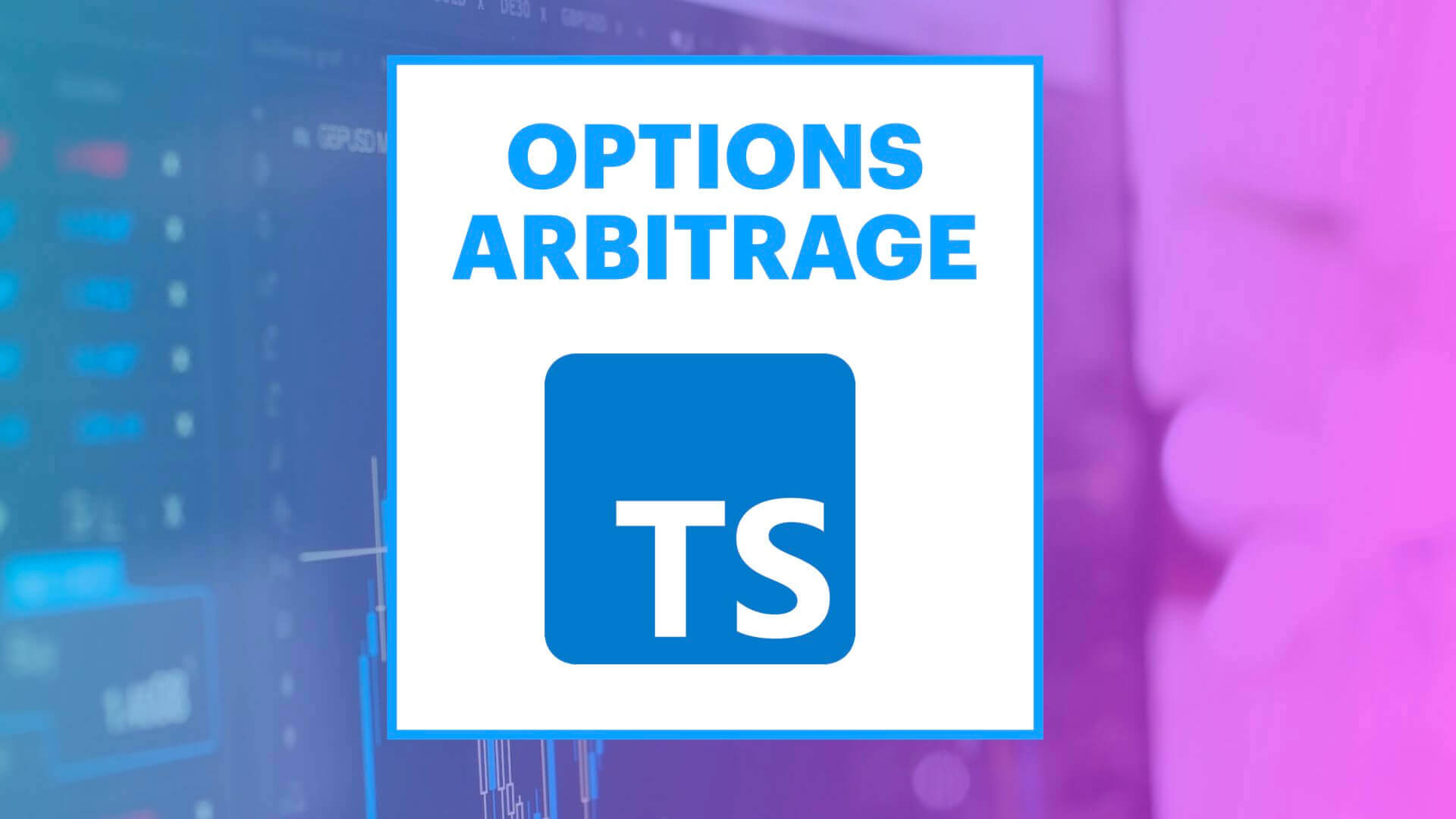What's Inside
What if you could have an algorithm search through every single options contract on the Deribit and Delta Options exchanges, and detail out for you what arbitrage opportunities are available?
This is some seriously advanced stuff and thus few know how to run such code and find such opportunities. Given Crypto Wizards just hit 15K subs on YouTube, figured this was an awesome time to release such code to say thanks for being a Wizard.
If you use and execute any strategies using this code or education, you are accepting to do so entirely at your own risk. Options trading is dangerous, especially if you are not an experienced options trader. Even though options can limit your risk, they can also lead to unlimited downside risk if you do not know how to take adequate precautions. Remember to ensure that you check trading costs, margin call levels, funding rates, capital required for each trade and understand completely how expiration and settlement occurs on each exchange before placing or considering placing any trades.
Uses
Requirements
Step 1
Download package
Step 2
Install packages
In your terminal, cd into your project and install the exact same package versions:
~/myproject
yarn --exactStep 3
Run your code
~/myproject
ts-node main.tsCONGRATULATIONS
Ready to rock and roll
Your arbitrage opportunities (if any at the time of running) should now show in your terminal. Well done!. You can now do whatever you wish from them. They are being printed out from the main.ts file as shown in the video above.